You can use online services at the surgery to book an appointment, order a repeat prescription, get a sick certificate, get test results, ask about a non-urgent medical problem and view your medical record.
Which online service to use?
There are different online services for different tasks.
Patchs
Use your patchs account on the patchs website to:
- Ask a question
- Complete an online form to ask about a non-urgent medical problem
- Get information on self-care and community services
- Request a sick note
See below in More about Patchs for more information about this service.
Your NHS account
Use your NHS account (on the NHS website or in the NHS app) to:
- Book or cancel a routine appointment (call the surgery for an urgent appointment)
- Order a repeat prescription
- Get your test results
- View your medical record
See Registering for online services on how to register for this service.
Patient Access
Use your Patient Access account (on the Patient Access website or in the Patient Access app) to:
- Book or cancel a routine appointment (call the surgery for an urgent appointment)
- Order a repeat prescription
- Get your test results
- View your medical record
See Registering for online services on how to register for this service.
Registering for online services
To register for online services, so you can book appointments, order medication and view your medical record, fill in the online access application form.
You will then need to bring photo ID and proof of your address to the surgery. Once the request has been processed you will be given your online access codes.
If you are a newly registered patient, we will have to wait for your medical record to arrive at the surgery before we can process your request to view your medical record.
Registering for someone else on their behalf
You can register for someone else on their behalf (proxy access) if you are a carer or relative.
To register on behalf of someone else, complete the online proxy access request form.
Proxy access needs to be authorised by a GP. The practice will phone or text you to confirm the request has been authorised.
You will then need to bring photo ID and proof of your address to the surgery, where the request will be processed to set up your proxy access.
More about Patchs
We use a system called patchs which is an easy and fast way to ask for any kind of help from the practice.
- Available 24/7 and we respond during working hours Monday to Friday
- We will usually get back to you within 24 hours (after 5pm it might be the next day)
- You can request a particular doctor or nurse (so long as they’re working)
- You can choose to be contacted by the surgery by telephone, secure message or video call
- If we need to see you we will usually give you a face-to-face or telephone appointment the same day
- Video consultations are provided by our own doctors through a secure link to your mobile, tablet or laptop for no extra charge
- You can register for patchs now, without any paperwork
If you prefer to phone, one of our receptionists will take a few details about your problem or request and then pass these to the GP. However you choose to get in touch, your GP will get contact you quickly and either sort out your problem on the phone, by secure message, or arrange to see you the same day, or another day if that’s more convenient.
patchs is available to all our patients, and you can use it to ask about your children or other people you care for (if they are registered with us).
That’s it – simple and straightforward!
We are encouraging everyone who has access to a computer, smart phone or tablet to use patchs:
- it saves you time
- really ill patients don’t have to wait for urgent slots at the end of surgeries
- GPs can manage their time more effectively, booking any follow-up appointments you might need and,
- it stops the 8am rush for appointments as you can contact the practice at any time, and up to 5pm get a response, and be seen if needed the same day!